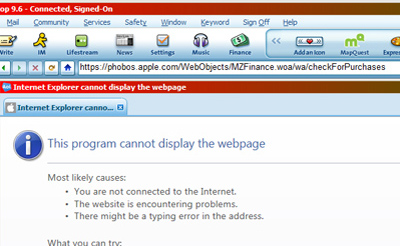Date: January 5, 2013
Why America May Be Broken . . . Or Not?
From: Freedom is Knowledge
- Please feel free to share these stories with others. All news links have been verified -
Links to Web sites are highlighted in color
Headline:
Welcome to the digital age, as TuneCore looked to be just another opportunity for corporations to stuff more money into their pockets at the expense of the hopes and dreams of local musicians around the country.
To that end, I just couldn't allow the following e-mail exchange to go to waste in trying to communicate with Apple's iTunes' customer service, asking if they owned TuneCore. Then someone at iTunes finally read my original e-mail.
Earth To Apple! Anyone Home?
To iTunes:
Problem Filled Out on iTunes Online Customer Service Form:
Product : Apple ID
Support Subject : iTunes Store, App Store or Mac App Store
Sub Issue : I purchased Days, Nights, and Years from TuneCore. Where did it download to? Can't find it anywhere. TKS
Details: I successfully ordered single song "Days, Nights, and Years" tonight from TuneCore. Where did it download to? Can' find it anywhere in iTunes list of songs or in the e-mail. TKS._____________________
From iTunes Customer Service:
In a message dated 1/3/2013 10:37:04 A.M. Eastern Standard Time,
iTunesStoreSupport@apple.com writes:
Hello Gary,
Thank you for contacting iTunes Store Support. My name is Mitch and I am
glad to assist you.
I understand that the song "Days, Nights, and Years" didn't download successfully. I know how inconvenient this must be for you, and we will work toward fixing this situation.
Gary, it looks like the song is still posted to your account and awaiting download,so you should be able to restart the download by following these steps:
1) Make sure you're using the latest version of iTunes. It can be downloaded free of charge from the Apple website:
http://www.apple.com/itunes/download
Note: Installing the latest version of iTunes will not affect your library or any items in your account that you haven't downloaded.
2) Open iTunes. From the Store menu at the top, choose Check for Available Downloads. You can also click this link to do the same thing:
https://phobos.apple.com/WebObjects/MZFinance.woa/wa/checkForPurchases
3) Enter your account name and password when prompted, then click the Check button. Your purchase should begin downloading. If you receive an error message when downloading, try again after turning off any firewall or web-accelerator software that you may have installed.
I hope that this resolves your issue for contacting iTunes Store Support.
Should you have any further concerns, please feel free to contact us anytime. Thank you for choosing iTunes.
Sincerely,
Mitch
iTunes Store Customer Support
Thank you for allowing me the opportunity to assist you._____________________
To iTunes:
(cc: To son whose song is up on TuneCore with my helping to pay for the service.)
Mitch,
1. I allowed an upload of a new iTunes just a few weeks ago, my having
automatic updates.
2. I went to iTunes Web site and checked the store as you wrote for my
TuneCore download. I could not find any download option as described. I
had been on this page last night looking for my download.
3. When I dropped in my password and user name into "check store purchases," hoping it might be there, the message came up that I didn't have any, which is probably correct if referring to merchandise.
4. Also your link provided below led to a Windows' error page.
_https://phobos.apple.com/WebObjects/MZFinance.woa/wa/checkForPurchases_
(https://phobos.apple.com/WebObjects/MZFinance.woa/wa/checkForPurchases)I tried three times.
5. I have ordered almost everything online for the last three years and found this experience with TuneCore to be on this side of "no one really gave TuneCore very much thought."
6. Want to bet my credit card, however, was charged the .99 cents!
This reminds me of a joke in the 1950's of two drunks sitting on an airliner taking off from O'Hare Field in Chicago. One drunk said to other, "Isn't this electronic age simply amazing. Here you are on your way to New York, and here am I on my way to Los Angeles."
Hope iTunes can find the 99 cent "bargain" that I ordered.
Gary
cc: Son, I tried to buy your song on TuneCore last night, my already complaining about the horrible set up when musicians have the same stage name. What a joke! No wonder your friends are complaining. TuneCore is a hype job not very well thought out, as you have sadly discovered. I think I spent $80 on a lost cause to another yuppie's wishful thinking. Love Dad
_____________________
From iTunes Customer Service:
Reply Sent Back in red dropped into this received copy.)
Mitch,
(See my new comments below in red within your message sent tonight, my following your instructions. I have Windows Vista. Gary)
In a message dated 1/3/2013 6:51:02 P.M. Eastern Standard Time,
iTunesStoreSupport@apple.com writes:
Hello Gary,
Welcome to iTunes Store Support. This is Mitch again, and I am glad to assist you.
I understand that you're still having an issue with the song "Days, Nights, and Years" after reposting it to your "freedomsupport@aol.com" account. I can certainly appreciate how eager you must be to have this issue resolved so that you can enjoy your iTunes experience to the fullest. No worries, let me help you with this.
Gary, it looks like the content is still posted to your account and awaiting download, so you should be able to restart the download by following these steps:
1) Make sure you're using the latest version of iTunes. It can be downloaded free of charge from the Apple website:
(http://www.apple.com/itunes/download)1.) I did this as instructed. What came up was a choice to either
"REPAIR" iTunes or "DELETE" the iTune software off my computer. I chose "Repair" and the system reinstalled iTunes. (I told you my iTunes automatically updates.)Note: Installing the latest version of iTunes will not affect your library
or any items in your account that you haven't downloaded.
2) Open iTunes. From the Store menu at the top, choose Check for Available
Downloads.2.) There was no "Available Downloads" selection, as usual.
You can also click this link to do the same thing:
https://phobos.apple.com/WebObjects/MZFinance.woa/wa/checkForPurchases2a.) So I then instead placed the above URL in the address bar of my browser. The resulting screen gives me the following Windows' Warning, as it did before.
Most likely causes:
•You are not connected to the Internet.
•The website is encountering problems.
•There might be a typing error in the address.
This program cannot display the webpage
Most likely causes:
* You are not connected to the Internet.
* The website is encountering problems.
* There might be a typing error in the address.
3) Enter your account name and password when prompted, then click the Check button. Your purchase should begin downloading. If you receive an error message when downloading, try again after turning off any firewall or web-accelerator software that you may have installed.3.) I obviously can't do your instruction on an error Windows' page that reads, "Program cannot display as webpage."
SO WHAT'S NEXT, OBVIOUSLY NOT THE HOPEFUL MESSAGE BELOW.
GaryI hope that this resolves your issue for contacting iTunes Store Support. Should you have any further concerns, please feel free to contact us anytime. Thank you for choosing iTunes.
Sincerely,
Mitch
iTunes Store Customer Support
Thank you for allowing me the opportunity to assist you.
________________________
From iTunes Customer Service: (Responding to above copy in Red)
In a message dated 1/5/2013 10:41:13 A.M. Eastern Standard Time, iTunesStoreSupport@apple.com writes:
Hello Gary,
Greetings! Thank you for contacting Apple iTunes Customer Support. This is Mitch again and I am happy to assist you today.
I understand that you're still unable to locate the song "Days, Nights, and Years". I know how frustrating this can be. Rest assured that this concern will be taken care off.
Gary, good news! I have posted the missing song back to your account. If you have a computer, please follow these steps to download the item:
1) Make sure you're using the latest version of iTunes. It can be downloaded free of charge from the Apple website:
http://www.apple.com/itunes/download
Note: Installing the latest version of iTunes will not affect your library or any items in your account that you haven't downloaded.
2) Open iTunes. From the Store menu at the top, choose Check for Available Downloads. You can also click this link to do the same thing:
https://phobos.apple.com/WebObjects/MZFinance.woa/wa/checkForPurchases
3) Enter your account name and password, then click the Check button.
The missing item should begin downloading and appear in your library. If you receive an error message while downloading, try again after turning off any firewall or web-accelerator software that you may have installed. If the download process is interrupted for any reason, it should resume once you reopen iTunes.
This article provides information about resuming interrupted downloads:
http://support.apple.com/kb/HT1725
This article explains how to create and maintain an up-to-date backup of your iTunes library, which can be useful if you ever need to restore your purchases in the future:
iTunes: Back up your iTunes library by copying to an external hard drive
http://support.apple.com/kb/HT1751
I hope that this resolves your issue for contacting iTunes Store Support. Should you have any further concerns, please feel free to contact us anytime. Thank you for choosing iTunes.
Sincerely,
Mitch
iTunes Store Customer Support
Thank you for allowing me the opportunity to assist you.________________________
To iTunes:
Good News:
There is nothing more to discuss. I got your new message, which was identical to the one sent before, now understood as an obvious cut and paste for customer service to keep the children happy.
I did download an upgrade to iTunes two days ago, as instructed. It gave me a choice of "Repair or Delete" option, as I had reported and not as you advised would happen. I chose "Repair."
I did put your provided link up again in my browser. And again I received the same error message as before, which is pasted below so you know I'm not making it up. SEE YOUR URL PASTED INTO THE ADDRESS BAR WITH THE RETURN ERROR MESSAGE BELOW. But you already know this.
I will advise my son we wasted money in putting his work up to TuneCore, simply an Apple profit-making project to stuff more money into its pockets off of the hopes of young musicians.The problem is now solved. TuneCore to me is a proven failure, even my son's friends complaining. Please advise you management I believe Apple's faux TuneCore and the Huffington Post should form a Partnership of the Incompetent (PI.)
Best regards.
Gary
cc: Son
_____________________
From iTunes Customer Service:
Hello Gary,
Thank you for contacting iTunes Store Support. This is Mitch again and I am glad to assist you.
I understand that you were still unable to locate the missing song. I can certainly understand how upsetting it is not to be able to enjoy something that you have paid for and I'm glad to straighten this out for you.
Gary, I have reversed the charge for "Days, Nights, and Years". In five to seven business days, a credit of 0.99 USD should be posted to the credit card that appears on the receipt for that purchase.
I apologize for any frustration this has caused. Thank you for being a valued iTunes Store customer.
Sincerely,
Mitch
iTunes Store Customer Support
Thank you for allowing me the opportunity to assist you.
And Now For The Rest Of The Story. There may be hope!
I received this charming e-mail from Arindam at iTunes a few hours ago, my having written early on asking if Apple/iTunes even owned TuneCore? She actually read the e-mail I had sent. As you will read, they do not. But how did Mitch return by $.99 cents. Hmm.
Dear Gary,
Thank you for writing back. This is Arindam again.
Sorry for the inconvenience, but we do not own TuneCore or iTunes Core. Apple only own the iBookstore, Mac App Store and the iTunes Store. Tune Core is separate entity with which I cannot assist you with. I sincerely apologize for the inconvenience, but you will need to contact them directly.
I have gone onto their website and located the proper contact for you: http://help.tunecore.com/app/ask
Thank you for being a valued iTunes Store customer. If I can be of any further assistance, please feel free to reply back and let me know. Have a nice day!
Sincerely,
Arindam
iTunes Store Customer Support
http://www.apple.com/support/itunes/ww/My Reply
You are a charm! Thank you so much for the info and finding an answer! They need to promote you to supervisor / trainer. And I'm not kidding for what I have been through.
Gary
| Thank you for considering to pass along these e-mails. |
Did you miss one of our e-mails?
HTML E-mail Content from Freedom is Knowledge
| Obama's 1990 article - “We’re Going To Reshape Mean-Spirited Selfish America.” |
| Click here for a printable page of Barack Obama's 1990 Newspaper Article |
| Fascism in America | It Doesn't Matter?! | 50 Reasons Marxists for Obama | What Privacy? | America Facing Evil |
You live in historic Biblical Times It is no measure of health to be well-adjusted to a profoundly sick society - J. Krishnamurti
Listen to The Jimmy Z Show on the Internet - The right wing from the left coast!
_____________________________________________________________
HOW TO SEARCH FOR CONTENT ON OUR CONSERVATIVE PORTAL
Freedom is Knowledge content can be easily word-searched using the Atomz Search Engine at the top of our About Us Web page along with Windows "Ctrl + F" FIND feature used for locating search words on any pages brought up in an Atomz search. Once you review the HTML pages brought up by the Atomz Search Engine, click on a page to bring it up. It will then appear in your browser. Hold the "Ctrl +F" keys and a box will appear in the upper left top of the page. Type in the exact same word(s) you used in the original search. Click next and the word you typed in will immediately be highlighted where it is located on the page. Click the "Next" Button to see if it appears anywhere else on the page. Or back up using the "Previous" Button.
Try it now. Go to Atomz Search Engine at the top of the About Us homepage and type in Darth Tader. Click on the gray bar. A page should come up with two selections to the words you typed in. Click on the URL of either one. When the page loads hit the "Ctrl +F" keys together. Type in (or paste in) Darth Tader into the empty box at the upper left top of the page. You will be immediately taken to where the words Darth Tader appears. Enjoy the Grocery Store Wars video.
Webmaster
Western North Carolina
www.freedomisknowledge.com
Background photo source: President George Washington