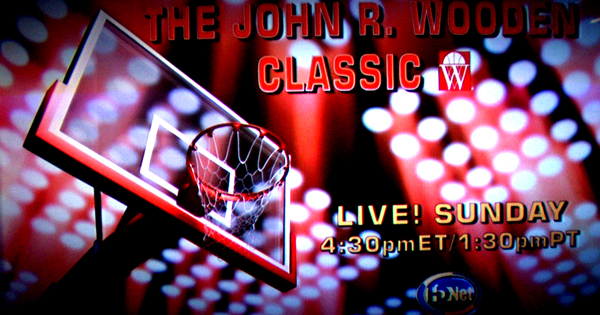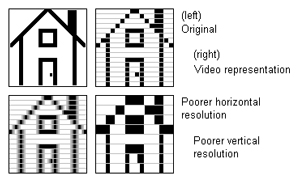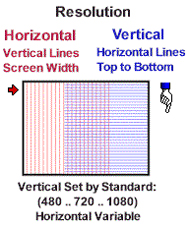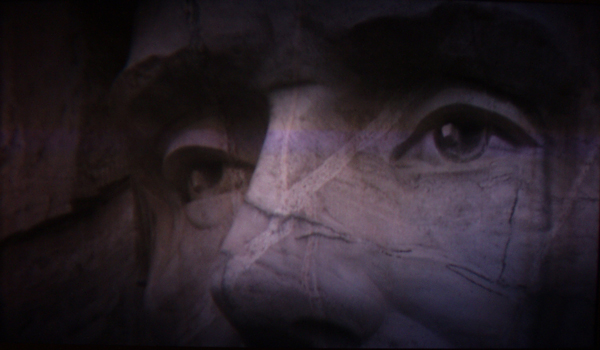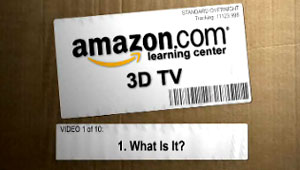|
HDTV Television Viewing Formats
- PC World Buying Guide for Flat Screen HDTV -
There have been several different types of HDTV color television display devices. The most common in the past has been the picture tube or cathode ray tube (CRT), the workhorse of the industry since the beginning of television broadcasting. This well-established format is found on sets with 36-inch diagonal screens and smaller, as well as for special applications in rear- and front-projection sets, these special CRT's having less diameter, more brilliant, are liquid cooled, and display one color each out of the three transmitted colors, red, green, and blue. When a picture tube is used for larger diagonal screen sizes that are needed for the wide-screen format, such as for a 36-inch diagonal screen, it is usually referred to as Direct-View, distinguishing it from the other formats including rear-projection sets, front-projection sets, flat-screen display devices such as LCD, DLP, Plasma, along with smaller normal 4:5 CRT picture tube sets that range from 5-inch up to around 27-inch diagonal.
While LCD's are now readily available in smaller screen sizes to replace CRT's in most computer applications, wide-screen home-viewing LCD's for television viewing sizes are now available starting with 32-inch diagonal sets and expanding beyond 65-inch diagonal screen sizes. If one desires a much larger screen size, such as 120-inch diagonal, they need to research front-projection units, usually ceiling mounted in a home-theater environment. Its television image is thrown onto a wall that has been painted with special reflective material for maximum reflective brightness, this format being found mainly in home theaters and corporate board rooms. Newer versions have single lenses while older models will have three CRT's pointing in the direction of the screen, those used in the dance clubs of the 80's and 90's when video DJs were just being recognized. Please note that when discussing any screen size other than front projection, U.S. law requires television picture screens to always be advertised as diagonally measured, measuring for example the screen size from the upper-left hand corner of the screen to its lower right-hand corner. Note that in all copy, that is exactly what I have tried to do when describing screen sizes. Now that we have briefly mentioned the different types of HDTV television set formats that are available today, including the very large screen front-projection sets for home theaters, let's continue to move down on this page where the benefits of the HDTV signal format is discussed.
_____________________________________________________
HDTV
The HDTV industry for consumer applications started in July 1996 with the first commercial broadcast of HDTV television signals from CBS affiliate, WRAL, in Raleigh, NC, and NBC affiliate, WHD-TV, in Washington, D.C., the technology soon to be also offered by cable providers. Manufacturers were just starting to produce the new breed of HDTV television sets with a starting price around $19,000 each. Zenith Electronics Company had been working on the HDTV signal format for years, there even discussing it when I was there in the early 80's. When Zenith finally got the approval nod from the FCC, the HDTV industry was ready to be the next television signal format, but not soon. The time-proven NTSC signal format was serving the public well, as people in droves chose to buy a new family car instead of investing the money in a high-priced HDTV television. The NTSC signal is unique to the United States and a few other countries, with PAL and SECAM signal formats covering most of the rest of the globe. Click to see a worldwide chart comparing all the countries of the world with the television signal format they approved for their populations. The chart will tell you what format to convert your personal video tape to for sending to friends overseas who don't live in NTSC Land.
Old timers remember the original days of NTSC and black & white television when grandmothers across the country sat in their favorite chairs for hours watching Channel Resolution Charts (as seen on the right) that were being broadcast to their television set. They could not believe what they were seeing. It would mark the beginning of the end of radio dramas and soap operas that were popular with millions of housewives. While radio would survive as a desired format for news and the promotion of new bands in the music business, its real growth caught everyone off guard. The popularity of radio would renewed by the coming stars of today's conservative "Talk Radio." Talk radio would grow in proportion to the take over of the mainstream media by liberal managing editors and television newsroom producers across America, as they used the public's newspapers and television networks as bully pulpits starting in the 1960's. They had no idea they were creating a huge vacuum for tens of millions of American listeners whose voice-of-opinion they had effectively silenced. Radio was coming back as America's color television screens were being filled with content that was more exciting, innovative, and filled with new talented stars. As we entered the 1990's, television was still struggling with the questionable quality of enlarged television screens filled with favorite programs provided by images formed by an NTSC signal that had been around for fifty years. Americans wanted the option of home television screens that would rival the local movie theater. HDTV was ready to be born. HDTV is about one thing, and one thing only. High-Def horizontal resolution that translates into superior picture detail with unbelievable image quality. As the frequency response of the signal increases, it allows one to see more picture detail on the television screen as long as there is an increase in the sets horizontal resolution to meet the new demand for more detail. If not, tight lines forming detail could wind up as grey mush areas, the TV unable to produce what is being sent to it. Of course the opposite can happen, too. If you playback a VCR tape with a frequency response of 240 lines of resolution on a wide-screen set that is capable of High-Def, the high resolution will show so much detail that you'll be able to see the picture noise running around the screen like little bugs, this effect caused by the molecles of the magnetic tape that haven't line up perfectly with the magnetic field that represents the picture you are watching. As a rule of thumb, you can consider the resolution listed below as guidelines for picture detail. While I am not a tech and don't pretend to be, I'll do my best to put this into everyday terms, which I used as a North American field trainer for training retail salespeople.
Standard television on-air broadcast signals are considered to be around 230 lines of horizontal resolution. Standard VHS VCR tape playback signals from four-head machines using the fastest 2-hour mode writing tape speed should yield at least 240 lines of horizontal resolution, with Beta VCR playback signals slightly better because of the Beta's faster writing speed. Finally, standard television broadcast signals displayed by television sets using comb filter technology should come in around 330 lines of horizontal resolution. So as the frequency response increases, the picture detail increases, and in turn the noise in the picture decreases.
Allow me to explain the basic visible changes of a television picture simply with and without the use of a comb filter, forgetting the higher frequency responses we will talk about later. If you were to display two pictures side by side of a newscaster wearing a striped shirt (which they usually don't wear on camera for this very reason), the non-comb filter picture of the shirt's stripes would turn into a rainbow of shimmering color, the detail of the stripes lost in a color blur. The same would happen to fluted lampshades seen in the background. But with an active comb-filter circuit available, the rainbow of color would disappear to show the tight lines of the lampshade or those of the woven striped shirt.
That was it for resolution in the early 1990's for broadcast and entertainment video playback mediums for home use. There was also S-VHS playback of recorded tape, the machine output called a S-Video jack, which was rated around 480 lines of horizontal resolution. But the S-VHS tape never reached the rental movie market because of the cost of the S-VHS blank cassette tape along with the duplicating industry having to go out and replace all their racked VHS machines with racked S-VHS machines, these automated machines costing about $1,500 each. In fact the small"C" format cassettes that would fit into tiny consumer S-VHS camcorders died out, replaced by the more popular Hi-8mm and 8mm used by all Sony consumer camcorders. The S-VHS smaller tape "C" format had been intended for high-end user applications for the production of tapes for inexpensive industrial video production studios and high-tech pro-users (consumers.) Click here for a simple list explaining all the video tape formats. Finally, rental movies are now evolving away from the Hi-Fi VHS recorded tape and to the Enhanced Definition TV (EDTV) DVD's that came along with a signal standard display rate of 480p intended for wide-screen use, the larger picture screens demanding better picture resolution and detail. For maximum viewing of this enhanced signal, HDTV wide-screen users should purchase a playback DVD unit that has component output jacks. While some HDTV manufactured sets will take a normal NTSC 4:5 aspect ratio cable signal and convert it to a 16:9 aspect ratio, the conversion is less than perfect. I guess the best way of describing the picture is to repeat what my wife, who said looking at the 16:9 image, "Everyone looks fat. Why do they all look overweight?" But when using the three-cable component output signal from a DVD player and not the RF output, you will get a more realistic 16:9 aspect ratio on the screen. For connecting to a HDTV wide-screen television, users will need to purchase a three-wire cable bundle that has three RCA phono-type connectors on each end, the three cables providing the color and luminance (Y) portions of the red, green, and blue video signals from the DVD's playback unit. The other ends are then connected to the HDTV television's jack-pack on the rear of the set. When using component video, that's exactly all it is. Users will also need left and right audio cables of similar length. Don't confuse the issue by looking for a one-piece, five-wire bundled cable. You may find it but it will be labeled red, green, blue, yellow and white. This is not an HDTV cable. This is a cable used for providing video in the three colors along with the needed picture sync signals. This cable is used for connection to the back of professional monitors so they reproduce an exact picture, these ends usually having large metal BNC connectors and not your standard RCA phono-type plugs. These five-lead cables are used by professionals, not consumers. So don't go there. I have discovered with delight that my Sony 57-inch diagonal HDTV wide-screen television set produces an identical picture whether I am using the more expensive component cables or the less expensive S-Video cable. Freeze-framing a DVD on a detailed color frame from the movie Chicago while selecting different video input signals on the remote control, switching between a S-Video signal and then to a Component Video Signal, I was provided with an exact detailed picture. The S-Video picture actually seemed slightly brighter
and the preferred output type I eventually used. Of course, your cable
provider's digital box and DVD player needs the S-Video as an optional
output, so check with your cable provider before buying your cable.
As mentioned, broadcast signals started transmitting in the late 1990's in HDTV, with cable providers soon to follow. While one can still use an outside antenna for receiving a HDTV signal, digital cable boxes will provide HDTV signal output using the component video outputs as already mentioned. But hopefully the digital box will also have an additional jack labeled as a Digital Video Interface (DVI) output. My Sony uses a DVI-D Dual link connector because the Sony displays two pictures on the screen. In fact you can watch one channel while the tuner scrolls through all the channels with actual real-time images shown that you then can select from. (Click here to see DVI cable types. These cables should not exceed 15 feet in length. Expect to pay around $120 dollars at a Circuit City or Best Buy, the cost no including the audio set of cables. While you might want to try the above link online source for purchasing your cable, if anything is wrong with the cable it's easy to replace locally.) While I cannot speak for other brands not knowing their internal circuits, my Sony HDTV wide-screen rear-projector television set displays a much better HDTV picture using the DVI plug. If spending $2,000 for a HDTV wide-screen set, it would be silly not to go the extra mile to spend the $120 to get the kind of picture you are expecting from your large investment. The pictures I have copied above and below were taken from a 2meg-pixel digital camera do not do justice to the actual image itself that is on the screen. Watching a Discovery HD Theater program on sailing a three-mast powered ship through the Northwest passage above Canada, I discovered the High-Def shots from the mast down to the iced water were so real they almost made me dizzy. And when the camera was focused on the steel bow of the ship hitting more solid pieces of ice ahead of it, the ship shook, along with my 57-inch diagonal picture supported by the "bump" in the stereo signal. I felt like I was almost going to be knocked me out of my chair. I would never own a smaller screen non-HDTV television set again for my primary viewing, upgrading to my 57-inch diagonal HDTV screen from a 27-inch diagonal NTSC screen. If television signals in the future are to ever equal the resolution of a color slide, as seen from an old carousel projector, the signal frequency would probably have to be increased to the thousands.
Finally, below are some Web sites that will provide you with more information about HDTV by clicking on their logos. One of the sites listed below, is the Custom Electronic Design & Installation Association, or CEDIA. Think of the CEDIA like you would the NAB (National Association of Broadcasters) established for membership of broadcast stations and broadcast product providers. Here CEDIA instead is representing the HDTV installers of HDTV Home Theater Rooms along with providers of high-end HDTV products and accessories. Serious HDTV home theater rooms start at about $80,000 and go up to more than a million bucks. My HDTV home theater is in a simple finished basement using a 25-year old high-end audio system manufactured by Magnavox named the MX Series. It was the only early stereo receiver to use two different four-channel matrixing systems. The Magnavox engineers in the early 1970's did not know which system would be adopted, so they stuck both circuits into the unit. And I'm glad they did, now sitting in the year 2005. While the audio from this vintage receiver is not six-channel Dolby 5.1, it sounds great when added to the wonderful built-in, four-speaker 40-watt system that Sony includes with its 57-inch diagonal HDTV wide-screen rear-projection set, (2003 model KP-57WS510). The two systems together produce a surround-sound effect that puts me right in the middle of the story that is unfolding on the screen. If buying this Sony, be aware this rear-projector sets uses two adjustments, one for standard television viewing and one for HDTV viewing. With a good technician to initially converge your set, the picture will be unbelievable clear from corner to corner with no blue, red, or green edges seen on objects in the picture. To find out more about the world of creating built-in HDTV home theaters, if that is what you really want, please click on any one of the logos below to find out more about the costs of making that kind of decision for your home.
Now that we've discussed the HDTV technology and its benefits, let's move on to all the different HDTV television viewing formats that are available to you for purchase from your local, discount electronic television store, which might be Circuit City, Best Buy, Sears, or others. Each of these HDTV television formats will be discussed in detail in the following Chapters; 9, 10, 11, 12, and 13. For added information to help with your HDTV purchase, at the end of each chapter you'll also find a link to a sample price list arranged by screen size for that specific format. But for a more helpful understanding how screen sizes and formats fall into line by price, you'll also find a complete price list linked at the bottom of each of these price pages. This complete price list combines all the formats into one useful chart. All charts are arranged by screen size, format, 2005 street price, manufacturer, and model number.
______________________________________________________________
Addendum
Copyright freedomisknowledge.com 2007-2008 Go to Chapter 9, "Direct View" |
|
Index
|